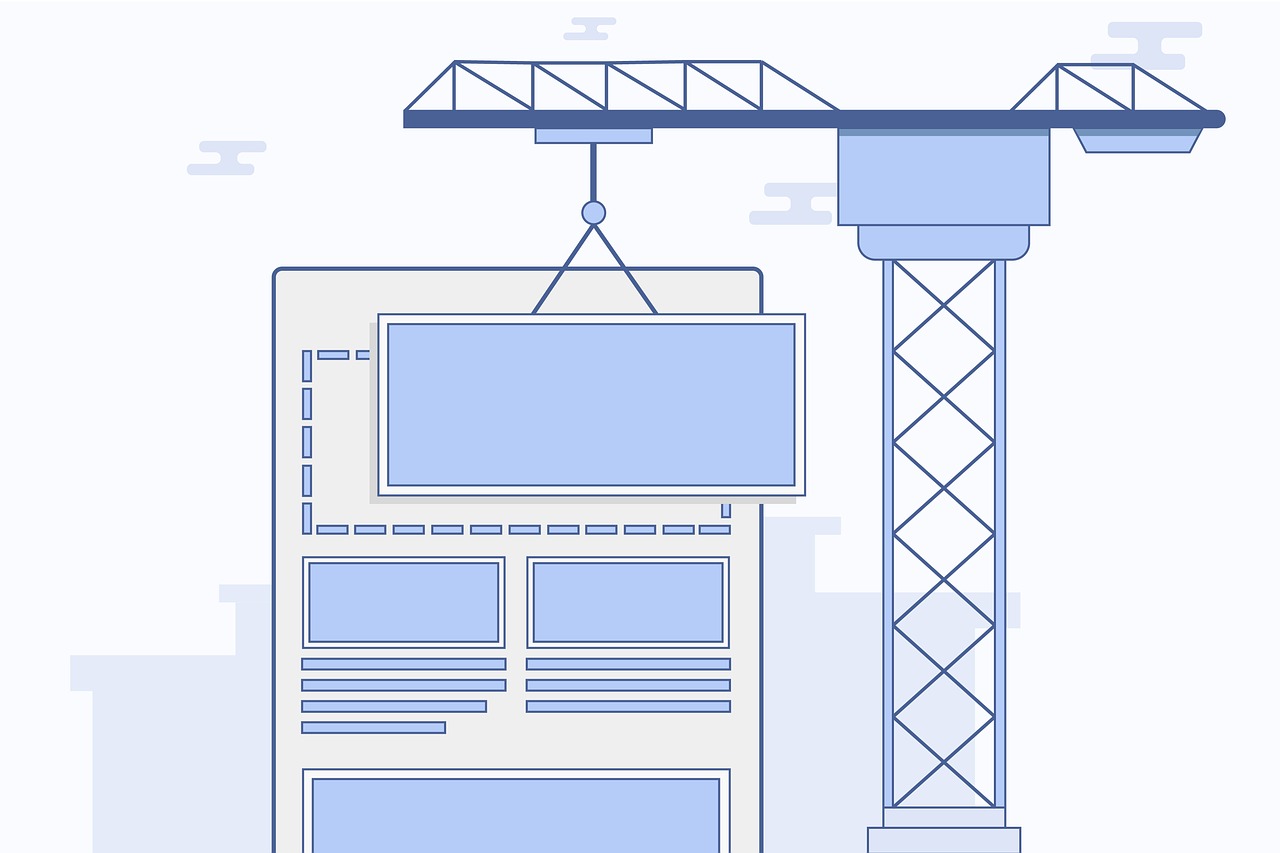
Are you looking to improve your ranking on Google and other search engines? Want to ensure that your website has perfectly optimized web pages that will generate a ton of relevant traffic? There are many sides to search engine optimization (better known as “SEO”), but today we’ll talk about the aspect that you have the most control over. You guessed it: On-page SEO!
On-page SEO refers to all individual parts that can be implemented manually and directly within your website in order to improve its position in the search rankings. Essentially, having a fully optimized web page means that you’ve implemented every aspect of on-page SEO effectively on that page.
Here are the on-page SEO elements that make up a perfectly optimized webpage:
URL Structure
Search engines prefer URLs that are:
- Clear, understandable: A user or search engine crawler is able to clearly comprehend what is on any particular web page just by reading the URL.
- Keyword infused: Keywords are still important and should be in your web page’s URL. However, be sure not to load it with keywords or keyword stuff — that could actually hurt your rankings. One keyword string should suffice.
- Static: Dynamic parameters are common within websites, but they’re not SEO friendly. Try to avoid including them in your site’s URLs, if possible.
SEO Friendly URL:
- “http://www.boxcarcreative.com/on-page-seo”
SEO Unfriendly URL:
- “http://www.boxcarcreative.com/?p=1511&preview=true”
Page Titles
Each page of your website should have a unique page title (Including blog posts!) that includes the main keyword for that page.
For example, if you write a blog about a chocolate chip cookie recipe you tried over the weekend, include the keyword ‘Chocolate Chip Cookie Recipe’ within your page/post title.
A few examples:
- “Chocolate Chip Cookie Recipe”
- “Chocolate Chip Cookie Recipe for moms”
Now that the keyword is infused in the page title, when someone looks up ‘Chocolate Chip Cookie Recipe’ in a search engine, your webpage has a better chance of ranking because you have included those keywords.
Meta Descriptions
When building a website, meta descriptions can be easily overlooked. But what most people don’t know is that they’re missing a huge on-page SEO opportunity. These descriptions are shown within the search results when your page is listed on a search engine. It’s important to place relevant keywords within these descriptions to help your page rank for the corresponding search queries.
If we refer back to the ‘Chocolate Chip Cookie Recipe’ example, a good meta description for that blog post might include the mentioned keywords and related ones. Therefore, “This easy chocolate chip cookie recipe is possibly the most delectable, flavorful, chocolate chip cookie ever made.” would definitely be an excellent meta description to use, as it is concise, while containing a number of specific keywords.
Body Tags
When organizing content on your website, you should divide your content into sections or paragraphs to make it easier for people to navigate. These sections of content can be given heading, which is where H1, H2,H3, H4, etc. tags are used.
Generally H1 tags are reserved for your main page title, with subsequent headings (just like the ones I have used throughout this post) being issued H2, H3, etc. Search engines use these to determine what is important within your content. This is why keyword rich headlines are more useful than generic ones. Make sure you write keyword rich headings in the order of priority in H1, H2 and H3 title tags. They are used by many crawlers to differentiate important content.
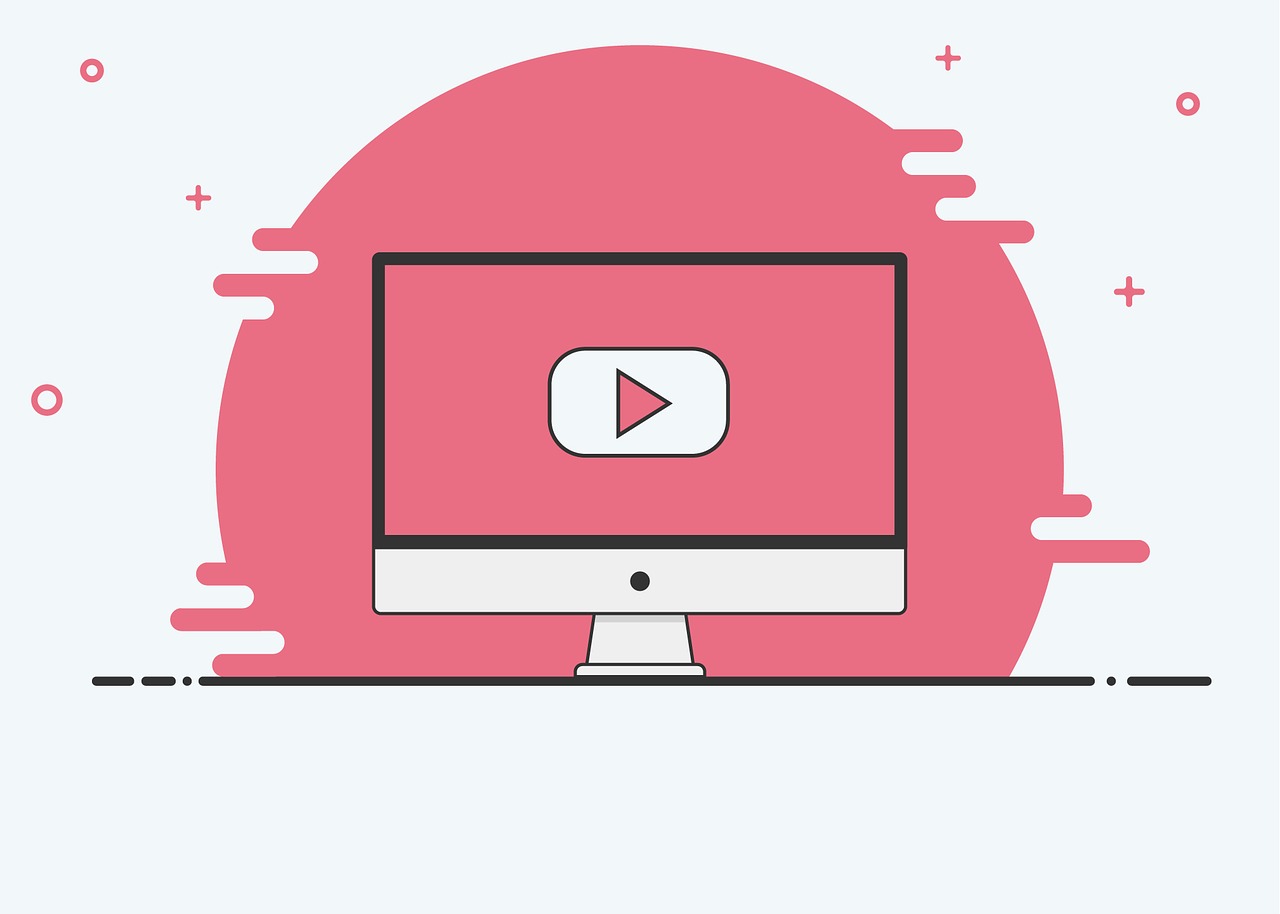
Multimedia
A webpage consisting purely of text content can only be so appealing. Engaging images, videos and infographics have proven to reduce bounce rate and increase time on site. These two critical user interaction metrics are major ranking factors in Google’s current SEO algorithm. These enhanced metrics increase the perceived value of your content –which means that people are more likely to link to it.
Keyword Density
Your keyword should appear in the first 100-150 words of your article. This is something that will usually occur naturally. But many people are compelled to begin their posts with a long introduction and insert their keyword for the first time later than recommended. Instead, insert your keyword within the first 100 words of your post. Doing this helps Google understand what the content on your page is about.
Use Responsive Design
Google began penalizing sites that are not mobile-friendly in 2015. To ensure your site is not at a disadvantage, I’d recommend having your website built with responsive design (Google prefers it). Honestly, it’s surprising to us when we see sites that aren’t mobile-friendly yet. If you need some extra convincing, you’ll receive the incentive of more search engine traffic if you take the leap.
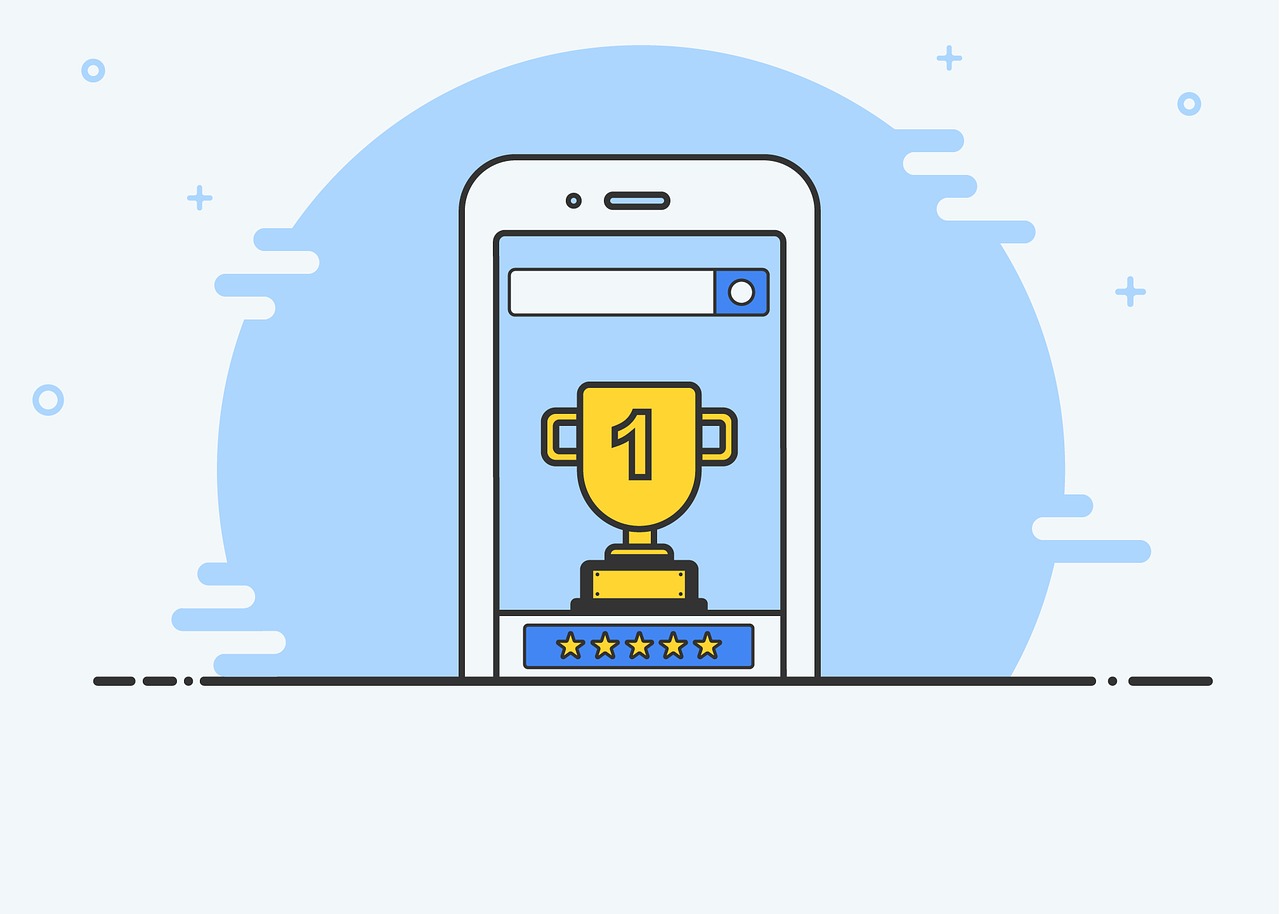
Use Outbound Links
Using outbound links in your posts is an easy, white hat, on-page SEO strategy to get more traffic. When you include outbound links to related pages on your post, it helps Google understand the topic of your page and portrays your page as a hub of quality information. A good rule of thumb: try to use 2-4 outbound links per 1,000 words.
Important Reminder: The sites that you link out to reflect on you. Ensure that you are linking out to reputable sites whenever possible.
Use Internal Links
Internal links allow your web visitors to spend more time on your website and explore the great content you’ve created. An increase in the average amount of time spent on your site is an important ranking factor. Our recommendation: link to 2-5 older posts whenever you publish a new one.
Boost Site Speed
Google has admitted that page loading speed is, indeed, an SEO ranking factor. You have the ability to boost your site speed by using a CDN (content delivery network), compressing images, and switching to faster hosting (most effective). Rule of thumb: Make sure your site doesn’t take more than 4 seconds to load. It has been found that users would not re-visit a site that took longer than 4 seconds to load.
Test your website speed here: Google PageSpeed Insights
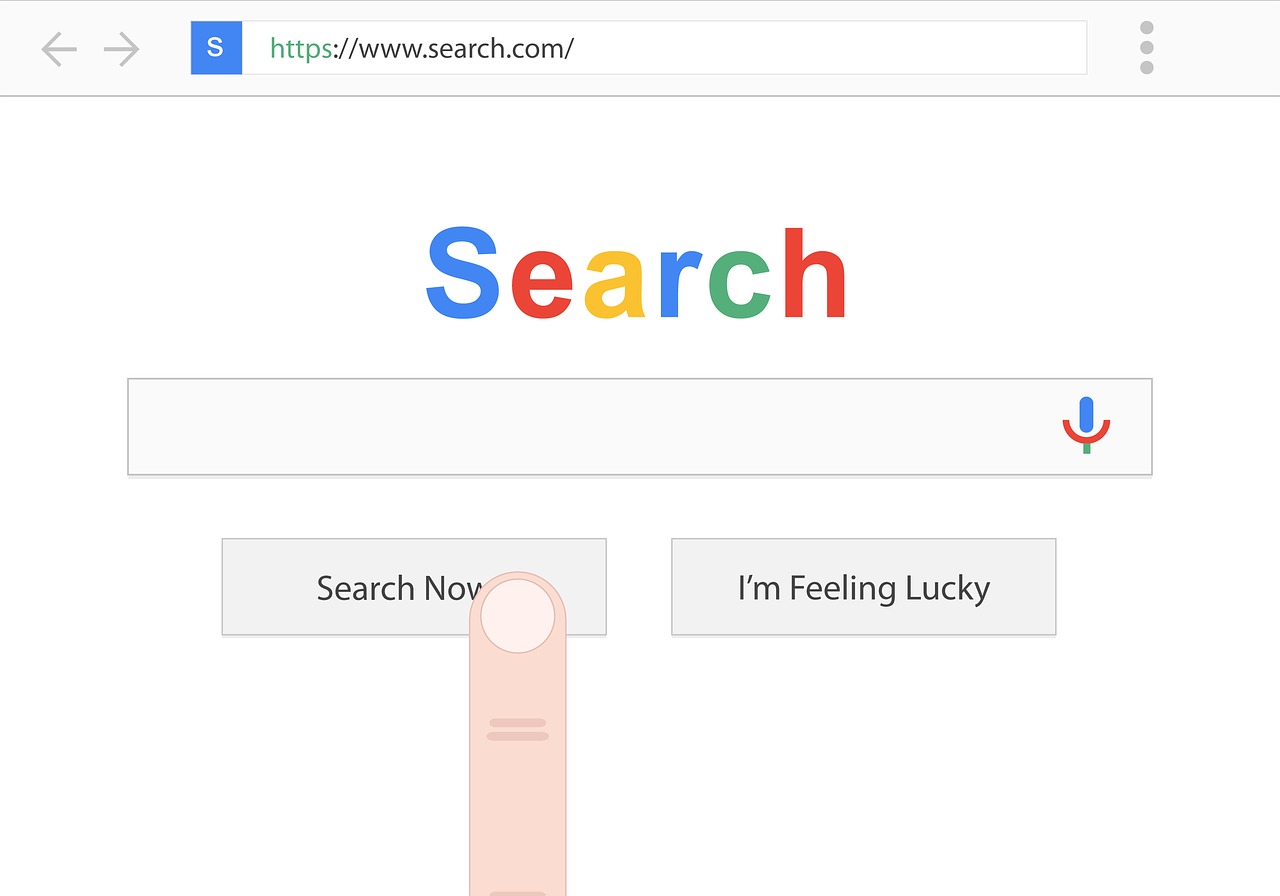
Sprinkle LSI Keywords
LSI keywords, latent semantic indexing, are synonyms that Google uses to determine a page’s relevancy. Writing long content increases the chances that you’ll use LSI keywords naturally. To ensure that you’re using LSI keywords, type your keyword into the Google search engine and scroll down to the “Searches Related to…” area at the bottom of the page. Be sure to include a few of them into every post.
Image Optimization
Your target keyword should be included in the file name and within the alt text of at least one image on your post. Image optimization gives search engines additional hints of what your page is about, which will help it rank in organic search. For example, if Google sees images with the alt text “blue icons” and “green icons” it tells them: “this page is about icons”.
Use Social Sharing Buttons
Social sharing buttons do not have a direct role in ranking your site, however, social shares will generate more traffic to your content. And the more traffic you get, the better chance you have that someone will link to your content. Additionally, web traffic is also a ranking factor for SEO. That being said, be sure to place social sharing buttons prominently on your site.
If you follow these guidelines for your web pages and blog posts, you’ll have a increased chance of ranking within search engines. However, on-page SEO is just one aspect of SEO. There are additional ranking factors that help determine where your page lands within search engine result pages, commonly referred to as SERPs. We’ll discuss those aspects here on our blog soon, so stay tuned!
Need SEO help for your website? We’d love to work with you! Feel free to drop us line on our contact page if you’re interested.